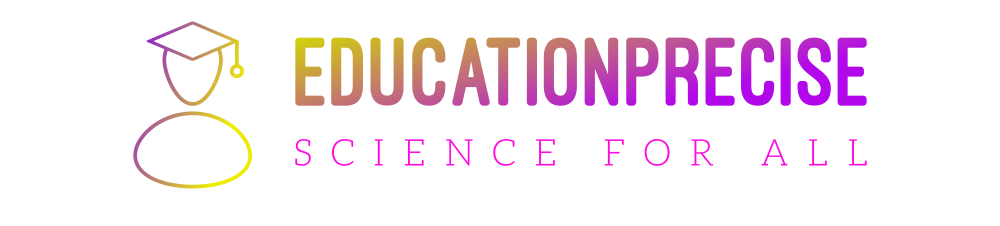If you are running a WordPress website and looking to buy web hosting for it, then a VPS Server is a good choice. This is because a virtual server has more privacy, offers more control, and is more secure than most other shared servers. Buying the best VPS Hosting plan can boost the performance of your WordPress site and help you improve your SEO scores too. However, there are some tricks that can help you further boost the performance of the virtual server as described in this article.
When you buy a VPS Server Hosting setup, your website resides on a virtual server created by the web host by using server virtualization. Each virtual server is isolated from the others and has full access to the root directory and dedicated resources.
You can opt for the Linux-based cPanel VPS Hosting or its Windows-based counterpart. You can also choose SSD VPS Hosting for a high-performance server. You can learn more about SSD VPS in the following video:
Here are some tips to help you optimize your VPS Server for WordPress.
1: Choose the right amount of storage
Every hosting provider typically offers multiple plans under VPS Hosting. Each plan has different storage and processing power allotted. Choosing the right storage is important for the optimum performance of your website. Assess the traffic you expect on your site and choose a VPS Hosting plan with the right amount of storage.
2: Run updates
When you run and manage a website, you will be dealing with multiple applications and software. Ensure that you update all software, including WordPress, to get the most out of them. Usually, missing updates can cause glitches and server crashes. Hence, to optimize your VPS for WordPress, ensuring that all software is running on the latest versions is essential.
3: Go Local
While your website resides on a virtual server, the virtual server itself resides on a physical web server. This means that if your site visitors are coming from a distant location, then there will be a lag in processing requests. This can result in longer loading times and a below-par site experience. You can correct this by opting for a VPS Hosting plan that has a server located close to the area where most of your visitors come from.
4: Optimize memory usage
Websites run multiple processes at one time. When there are several activities on the site, you can find yourself needing more RAM. There is a useful hack in WordPress to change memory allocation.
- Open the wp-config.php file and find the line “*That’s all, stop editing! Happy blogging.*/”
- Above this line type “define(‘WP_MEMORY_LIMIT’, ‘[enter the memory limit]’);”
You can enter the memory limit based on the RAM available to you and your site’s requirements.
5: Control the crawl rate of bots
Search engines use bots to crawl and index your site. However, if the crawl rate is high, then it can interfere with the performance of your site. If you see this happening, then you can log in to the console of search engines like Google, Bing, etc., and reduce the crawl rate.
Summing Up
A VPS Hosting plan offers a lot of benefits to different types of websites. Its account isolation and root access allow you to control the hosting environment to suit the needs of your site. If you are running a WordPress site, then the tips mentioned above can help you optimize the server to ensure performance.