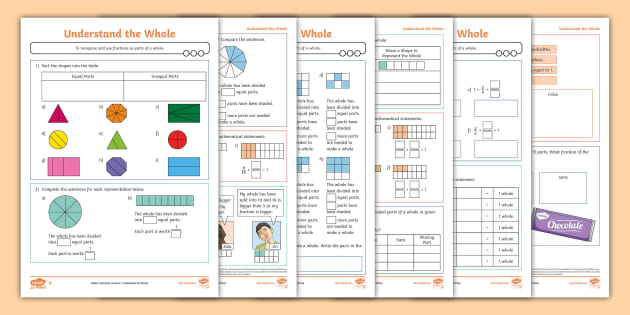Server and website speed are critical factors to be considered when you buy a domain name and hosting package. You must ensure the hardware is up to standard when choosing an Australian web host.
Fast server speed plays an important role in achieving a higher ROI. There are several ways you can test the speed of your server and implement practices to improve it. Continue reading to learn how to check web hosting server speed and achieve a high server speed.
How to Check Web Hosting Speed
Nowadays, several hosting providers offer a free trial, typically 30-45 days, during which you can test the quality of their hosting service. This is a great chance to understand the interface they use.
With the aid of some advanced algorithms, several third-party tools can be used to measure the speed of a website. Let’s look at which numbers directly relate to the server’s speed.
TTFB
TTFB, or Time to first byte, indicates how responsive the web server is. This is the first time from the first user request and the first bytes of data appearing on the client browser. The faster the TTFB is, the faster your site can start loading. It is especially vital for dynamic pages because the server must “build” the content requested from multiple components.
Distribution of Web Page Components
Reviewing how web components are distributed is another way to help you determine your website’s server speed. Checker tools often offer detailed insight into how long each web element takes to load and whether something is “obstructing” the process.
Tips to Ensure a High-Speed Web Hosting Server
Below are some ways you can improve your web hosting speed.
File Compression
Gzip compression is frequently employed when you need to boost your content. This method minimises the size of your Javascript, CSS, and HTML files, reducing the load on your web server. Enabling Gzip is easy for WordPress users. Both WPRocket and W3TotalCache support this convenient compression method.
Image Optimisation
Images usually account for at least 20% of the page weight. Reducing their size improves performance and reduces bandwidth and RAM consumption.
Depending on the image type, you can use lossy (JPEGs and GIFs) or lossless (PNGs and BMPs) compressions. If you are using WP, your images will automatically shrink, or you can use a reliable plugin to fine-tune the process.
Browser Caching
If you desire a fast website, leveraging your browser caching becomes essential. This allows you to store critical page elements (JS files, Stylesheets, images) on your computer and easily retrieve them the next time a user makes the same request.
This can help significantly simplify your server’s job and speed up page loading time. You can adjust the .htaccess using the appropriate rules to enable and optimise your caching.
To Wrap It Up
With Australian web hosting, following these measures of server speed testing and speed improvement, you can ensure an excellent online performance for your visitors. This will decrease your bounce rate, and more website visitors will engage on content. Having basic knowledge about testing server speed and websites can also help..